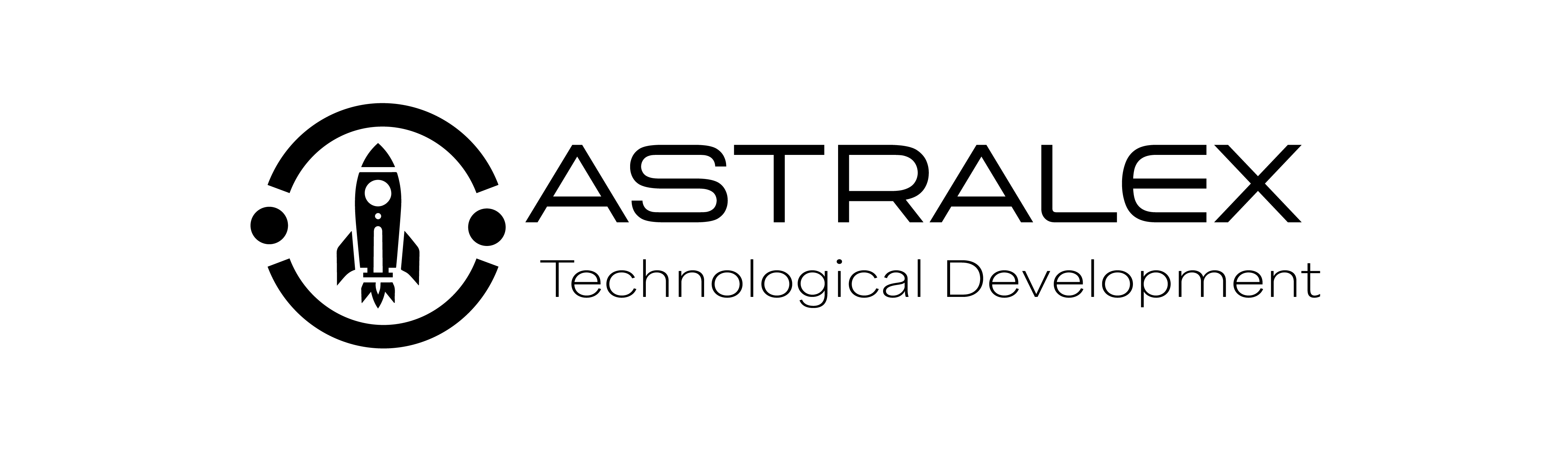Introduction to Meta Business
Meta Business represents a comprehensive suite of tools developed by Meta Platforms, Inc. to facilitate effective social media management for businesses of various sizes. This platform encompasses essential functionalities that enable companies to strategically plan and optimize their posts across Facebook and Instagram, among other channels. The significance of Meta Business lies in its capability to streamline social media operations, allowing businesses to reach their target audiences more effectively.
One of the core features of Meta Business is its intuitive post-scheduling capability, which provides users with the flexibility to plan content in advance. This scheduling feature is particularly beneficial for organizations aiming to maintain a consistent online presence without the need for real-time posting. Businesses can create engaging content ahead of time and ensure it is disseminated during peak engagement hours, thus enhancing visibility among their target demographics.
Moreover, Meta Business offers advanced audience targeting options, enabling enterprises to tailor their messages for specific segments of the market. This targeted approach helps organizations resonate more with their audience, ultimately leading to improved engagement rates. The platform also provides detailed analytics and insights, equipping businesses with vital information about post performance, audience interactions, and overall campaign effectiveness. By analyzing this data, organizations can refine their strategies, iterate on their content, and enhance user engagement over time.
In essence, Meta Business encompasses a versatile toolkit that not only simplifies social media management but also empowers businesses to achieve their marketing objectives. Regardless of size, utilizing this platform can significantly bolster a company’s online presence and facilitate meaningful connections with current and potential customers.
Setting Up Your Meta Business Account
Creating a Meta Business account is an essential step for businesses looking to leverage social media for growth and engagement. Here is a step-by-step guide to help you establish your account effectively.
To begin, navigate to the Meta Business Suite website. Click on the “Create Account” button. You will be prompted to enter your business name, your name, and your email address. Choose a professional email associated with your business for better credibility and communication.
After providing these basic details, click “Next.” You will need to provide additional information such as your business address and phone number. It is crucial to ensure this information is accurate and helps customers reach you easily. After completing this, review the information and proceed to create your account.
Once your account is created, you will need to fill out your business profile completely. This includes adding a profile picture, which should ideally be your logo, and a cover photo that represents your brand. Use high-quality images that resonate with your target audience. In the “About” section, craft an engaging business description that encapsulates what you do and your mission. Incorporate relevant keywords to enhance searchability and effectiveness.
An essential part of setting up your Meta Business account is verifying it. Verification helps to establish your profile’s authenticity, ensuring that users recognize your business as legitimate. You can verify your account by providing required documentation, such as business registration certificates or tax information.
Lastly, link your newly created Meta Business account with existing social media profiles. This connectivity allows for streamlined management and greater synchronization of your marketing efforts across various platforms, enhancing your overall social media strategy. Following these steps carefully will ensure that your Meta Business account is set up properly and positioned for success.
Understanding the Audience Insights Tool
The Audience Insights tool within Meta Business is an essential component for marketers striving to enhance their social media strategy. This feature provides valuable data regarding your followers and target audience, enabling you to make informed decisions when planning content. To access the Audience Insights tool, users can navigate through the Meta Business Suite dashboard where they will find a dedicated section for audience analysis. This platform aggregates data from your social media profiles and offers an in-depth look at audience demographics, interests, and online behavior.
Once you have accessed the Audience Insights tool, it is important to familiarize yourself with the different data categories it covers. The tool provides key insights such as age, gender, location, and relationship status of your audience. Additionally, it highlights interests and behaviors, allowing you to understand what resonates with your followers. By analyzing this information, marketers can tailor their posts to match audience preferences, ensuring that the content is not only relevant but also engaging.
Interpreting the data from the Audience Insights tool is crucial for maximizing its effectiveness. For example, if a significant portion of your audience belongs to a specific age group, you may consider adjusting your tone or the topics you address in your posts to align more closely with their interests. Similarly, if the insights reveal a strong inclination towards certain subjects or themes, it would be strategic to incorporate these elements consistently into your content calendar.
Utilizing the Audience Insights tool is fundamental in the ever-evolving landscape of social media marketing. By leveraging this data, brands can build stronger connections with their audience, ultimately enhancing engagement and success in their social media campaigns.
Creating Engaging Content for Your Posts
In the realm of social media, the ability to create engaging content is vital for capturing audience attention and fostering interaction. The foundation of effective content lies in its visual appeal, the quality of the captions, and the art of storytelling. These elements, when combined thoughtfully, can significantly enhance engagement levels and ensure that your message resonates with your target audience.
To begin, compelling visuals are essential. Images, videos, and graphics should not only be high-quality but also aligned with your brand identity. Utilize tools such as Canva or Adobe Spark to create eye-catching graphics that complement your post. Additionally, consider the use of colors and designs that evoke emotions or reflect current trends. Posts featuring appealing visuals typically garner more likes and shares, as they compel viewers to stop scrolling and take notice.
Next, writing effective captions can serve as a powerful tool to communicate your message while encouraging interaction. Captions should be concise yet informative—strike a balance where they pique curiosity without overwhelming the reader. Incorporate questions or prompts that invite your audience to engage, such as asking for their opinions or experiences related to the content. This not only humanizes your posts but also increases the likelihood of comments and shares.
Furthermore, storytelling techniques can greatly enhance the relatability of your posts. Sharing anecdotes or case studies helps in building a connection with the audience, as stories evoke emotions and make your messages more memorable. Align your narratives with your audience’s preferences and any relevant cultural trends, ensuring that your content feels timely and pertinent.
By focusing on these key aspects—creating compelling visuals, writing effective captions, and employing storytelling techniques—you can significantly enhance the engagement of your social media posts, ensuring they resonate with your audience while staying current with trends.
Utilizing the Content Calendar Feature
The content calendar feature in Meta Business plays a crucial role in enhancing the effectiveness of your social media strategy. It allows users to systematically plan and schedule posts, facilitating a consistent online presence. By utilizing this feature, businesses can visualize their posting schedule, ensuring that content is timely and relevant, which is essential for maintaining audience engagement. Additionally, a well-structured content calendar helps identify gaps in posting frequency and thematic content, allowing for a more cohesive strategy.
To effectively use the calendar tool, begin by accessing the Meta Business Suite, where you will find the option to create and manage your content calendar. In this interface, you can view a monthly or weekly layout of your scheduled posts, enabling a clear overview of your content distribution. This visualization assists in coordinating campaigns, so your messaging remains aligned across all platforms, including Facebook, Instagram, and Messenger.
When planning themed content, consider organizing posts around specific events, holidays, or campaigns relevant to your audience. By color-coding different themes or platforms within the calendar, it becomes easier to navigate and adjust your schedule. This strategic approach ensures that all posts resonate with your audience while fostering brand consistency.
Moreover, the calendar tool facilitates collaboration among team members. By assigning tasks related to specific posts and setting deadlines, the content creation process can be streamlined, ensuring that each piece of content is delivered on time. Finally, always review your analytics after the implementation of your calendar to assess the effectiveness of your strategy, making necessary adjustments in future planning. Utilizing the content calendar feature not only enhances organization but also promotes a unified social media approach that can significantly boost your online presence.
Scheduling Posts: Timing and Frequency
Establishing an effective posting schedule is pivotal for maximizing engagement on social media. Various studies have identified ideal posting times and frequencies that align with audience behavior. Understanding these patterns allows businesses to optimize their social media strategy, particularly when utilizing platforms through Meta Business tools. For instance, analysis of user activity often indicates that posts are most effective when shared during the early morning, lunchtime, or late evening. However, specific peak engagement times can vary significantly across platforms such as Facebook, Instagram, Twitter, and LinkedIn, necessitating tailored strategies for each.
The frequency of posts also plays a crucial role in maintaining audience interest. Data suggests that posting too frequently can overwhelm followers, leading to diminished engagement. Conversely, posting too infrequently may result in diminished visibility, making it easy for content to be overlooked. Aiming for a balanced frequency—typically 3 to 7 times a week for most platforms—is generally recommended. This discipline promotes consistent visibility while allowing space for audience engagement and interaction.
Utilizing the scheduling feature within Meta Business is essential for establishing consistency in posting. This tool allows managers to automate their content distribution, helping organizations strategically align posts with significant dates and events relevant to their audience. By anticipating key moments, trends, or campaigns, businesses can prepare content in advance, ensuring timely delivery while also maintaining a cohesive narrative across their social media channels. Furthermore, regular analysis of post-performance data can help refine these schedules, providing insights on when adjustments might be necessary to enhance overall engagement.
Analyzing Post Performance Metrics
In today’s digital landscape, understanding post performance metrics is crucial for any successful social media strategy. Meta Business provides a robust set of analytics tools that enable users to assess how well their content is performing, guiding future content planning and strategy adjustments. Key performance indicators (KPIs) serve as vital signposts in this process, giving users insight into the effectiveness of their posts.
One of the primary metrics to monitor is reach, which indicates the total number of unique users who have seen a post. A broad reach suggests that the content resonates with a wider audience, while a limited reach may signal a need for improvement in targeting or content quality. Engagement, another critical KPI, encompasses various interactions such as likes, shares, and comments. Analyzing engagement rates can reveal how well your audience connects with the content, allowing you to refine your messaging and visuals accordingly.
Clicks provide insight into how compelling your call-to-action is, driving traffic to your website or specific landing pages. A high click-through rate often correlates with successful content that entices users to learn more. Additionally, conversions, which track the completion of desired actions (such as signing up for a newsletter or making a purchase), reflect the ultimate effectiveness of your social media efforts. A thorough understanding of these metrics is essential for optimizing posts and campaigns.
Interpreting this data allows marketers to make informed decisions. For instance, if a post with a high reach but low engagement indicates that while many saw the content, few found it compelling. Conversely, a high engagement rate but low reach may suggest that the content is resonating well with a niche audience. By continually analyzing these performance metrics, businesses can adjust their strategies to enhance future content planning and ultimately achieve better results in their social media endeavors.
A/B Testing Your Posts
A/B testing, also referred to as split testing, is a strategic method employed to compare two versions of content to determine which resonates more with the target audience. Within the Meta Business platform, A/B testing can be effectively utilized to optimize social media posts, ensuring that organizations maximize their engagement and overall performance. By dissecting various elements of a post, marketers can gain insights into what components drive better results.
In the context of Meta Business, several aspects can be subjected to testing. For instance, different images or videos can be evaluated to understand which visual content draws more engagement. Similarly, variations in captions—whether they are conversational, informative, or humorous—can be tested to gauge their impact on audience response. Additionally, experimentation with posting times can unveil when your audience is most active, allowing for improved visibility and higher interaction rates.
Setting up an A/B test on the Meta platform involves creating two distinct versions of the same post, each featuring a single element that differs—such as an image or a caption. Meta’s advertising tools can help facilitate this process, enabling you to segment your audience and assign each group to see one version of the post. After a predetermined period, you can analyze the performance metrics that matter most: likes, shares, comments, and click-through rates.
The benefits of conducting A/B testing are multifold. It fosters a data-driven approach to content creation, empowering marketers to make informed decisions rather than relying on assumptions. By iterating on post performance based on actual audience behavior, brands can refine their social media strategy to enhance engagement and conversion rates. Ultimately, embracing A/B testing is pivotal in cultivating a successful online presence and achieving marketing goals within the Meta Business landscape.
Conclusion and Next Steps
Incorporating a strategic approach to social media management is essential for achieving successful online engagement. Planning posts with Meta Business offers several advantages that can significantly streamline the process. It allows marketers and businesses to maintain consistency in their messaging, ensuring that the content aligns with their branding and objectives. Furthermore, this planning tool enhances efficiency by enabling users to schedule posts in advance, analyze performance metrics, and target specific audiences effectively. As a result, companies can maximize their outreach and foster stronger connections with their followers.
By leveraging Meta Business, businesses can create a structured content calendar that aligns with marketing campaigns and seasonal promotions. This capability not only saves time but also allows marketers to remain proactive, dedicating more effort to creating compelling content rather than getting bogged down by last-minute posting. Social media management thus becomes less about reacting and more about strategically engaging with the audience. Additionally, utilizing Meta Business tools can lead to better understanding of audience behavior through data insights, allowing for adjustments in strategy to improve engagement and conversion rates.
As a next step, readers are encouraged to implement the insights and tools discussed throughout this blog post. Joining online communities or groups focused on social media marketing can provide an excellent opportunity for continuing education, where individuals can share experiences and strategies in managing social media effectively. Exploring additional resources such as webinars or online courses can further deepen knowledge on advanced tactics. By actively seeking to improve skills in social media management, businesses will be well-equipped to navigate the ever-evolving landscape of digital marketing.