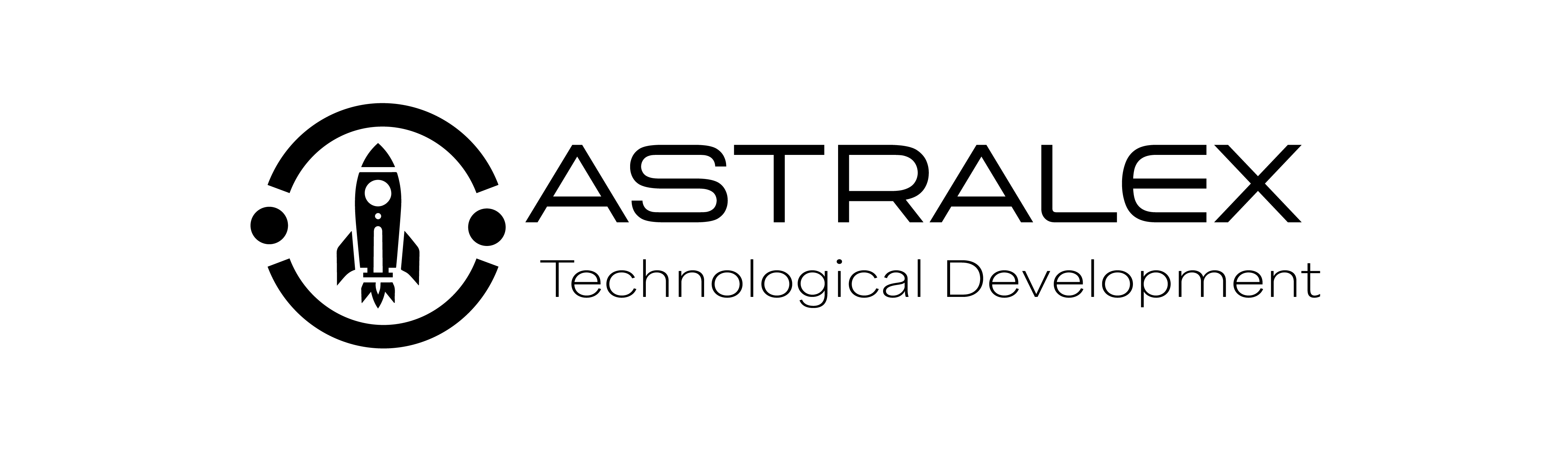Introduction to Meta Business Suite
In the ever-evolving digital landscape, businesses increasingly require robust tools to manage their online presence effectively. Meta Business Suite emerges as a pivotal solution, designed to assist companies of varying sizes in managing content across leading social media platforms such as Facebook and Instagram. This comprehensive tool provides a centralized hub allowing businesses to streamline their marketing efforts, ensuring efficient content management and improved engagement with their audience.
Meta Business Suite’s purpose extends beyond merely posting updates; it functions as an all-encompassing platform that equips users with essential features for tracking performance metrics, scheduling posts, and interacting with customers. By consolidating tasks that once required multiple applications, Meta Business Suite enhances productivity, enabling businesses to focus more on strategic growth rather than discrete operational challenges.
This suite is particularly significant for small to medium enterprises (SMEs) that often grapple with limited resources. Meta Business Suite not only democratizes access to powerful marketing tools but also provides advantageous insights into audience behavior, enabling data-driven decision-making. The user-friendly interface offers a seamless experience, making it accessible even for individuals new to digital marketing.
Moreover, as social media platforms continue to expand, the need for a systematic approach to content management becomes evident. Meta Business Suite addresses this necessity by allowing businesses to monitor interactions and feedback in real time, fostering a responsive online environment that caters to customer needs. In this way, businesses can build stronger relationships with their audience while enhancing brand visibility.
Key Features of Meta Business Suite
The Meta Business Suite presents a comprehensive array of features designed to facilitate efficient content management and foster strategic business growth. One of the standout functionalities is the post scheduling feature. This tool allows users to create and schedule posts across multiple platforms, ensuring a consistent online presence even when resources are limited. With customizable scheduling options, businesses can optimize their content distribution to align with peak audience engagement times, significantly enhancing outreach and visibility.
In addition to post scheduling, the suite provides a range of content creation tools. These tools are specifically designed to enhance the creative process, allowing users to draft, edit, and publish posts seamlessly. The integration of multimedia capabilities enables businesses to enrich their content with images, videos, and graphics, fostering more engaging and visually appealing posts. As a result, businesses can maintain a professional and impactful online image, which is crucial for attracting and retaining audiences.
Another critical aspect of Meta Business Suite is its emphasis on audience insights. This feature offers valuable demographic information and behavioral data about followers, enabling businesses to tailor their content strategies effectively. By understanding the preferences and interactions of their audience, companies can create more targeted campaigns that resonate deeply and foster engagement.
Furthermore, Meta Business Suite includes robust analytics tools that provide detailed reports on post performance and audience interaction. These insights are invaluable for measuring the effectiveness of current strategies and informing future content decisions. By utilizing this data-driven approach, businesses can continuously refine their content management practices, aligning them with evolving market trends and audience expectations.
Setting Up Your Meta Business Suite Account
Establishing your Meta Business Suite account is a straightforward process that can significantly enhance your content management capabilities across Facebook and Instagram platforms. To begin, visit the official Meta Business Suite webpage and log in using your Facebook credentials. If you do not have an account yet, click on the ‘Create Account’ button and follow the on-screen instructions to register.
Upon logging into your account or initiating the creation process, you will be prompted to link your existing Facebook Pages and Instagram profiles. If you manage multiple Pages, ensure that you select the correct ones relevant to your business or brand. To link your Instagram profile, simply enter your login details when prompted, ensuring a seamless connection between the two platforms.
Once your accounts are linked, the next step involves configuring your dashboard to suit your preferences. The dashboard serves as the central hub for your content management activities, allowing you to easily navigate through various features such as posting, insights, and audience engagement tools. Take the time to explore the settings where you can customize notifications, set up messaging preferences, and manage user roles if you have a team collaborating with you.
Don’t overlook the importance of setting up your business information, including details like your business name, contact information, and profile pictures for both Facebook and Instagram. This step is crucial for maintaining a professional appearance and ensuring that your audience can easily connect with you.
By following these initial steps, you will create a solid foundation for your Meta Business Suite account, embracing the tools necessary for effective content management and optimal engagement with your audience. Make sure to revisit your settings periodically to adapt to your evolving content strategy and changing business needs.
Creating and Scheduling Content
Meta Business Suite provides an array of robust features designed to facilitate the creation and scheduling of engaging content across multiple platforms. The suite enables users to craft posts that resonate with their target audience, incorporating multimedia elements such as images, videos, and stories. By utilizing the intuitive content creation tools, marketers can ensure their posts are visually appealing and tailored specifically for their audience’s interests.
One of the standout functionalities in Meta Business Suite is the use of customizable templates. These templates serve as a great starting point for content creators, allowing them to maintain brand consistency while also saving time. With various styles suited for different types of posts—whether promotional, informative, or community-focused—users can easily adapt these templates to reflect their brand identity and voice. Moreover, the ability to edit and save templates ensures that users can quickly produce high-quality content for future use.
Scheduling content is another essential feature that sets Meta Business Suite apart. Users can strategically plan their posts to coincide with peak engagement times, thereby increasing visibility and interaction rates. The scheduling interface allows for easy selection of specific days and times for publication, and users can also view a content calendar that displays all upcoming posts. This organizational tool not only aids in maintaining a consistent posting schedule but also allows marketers to respond dynamically to any emerging trends or events that may require immediate content creation.
To maximize reach and engagement, content creators should focus on crafting high-quality, relevant content that encourages audience participation. Incorporating calls to action, engaging visuals, and authentic storytelling can significantly enhance audience connection. By leveraging the comprehensive functionalities of Meta Business Suite, brands can streamline their content management processes, leading to more effective marketing outcomes.
Engaging with Your Audience
Engaging with your audience is a crucial aspect of any successful content management strategy, and Meta Business Suite offers an array of tools to facilitate this process. One of the primary ways to foster engagement is by actively responding to comments and messages. Timely responses signal to your audience that their opinions and questions are valued. This not only encourages ongoing dialogue but also enhances customer relations, contributing to a more vibrant community around your brand.
Another effective strategy for audience engagement is utilizing interactive content. Features such as polls, quizzes, and live videos can stimulate interest and participation. These tools provide an excellent opportunity for audiences to express their thoughts and preferences, allowing brands to gather feedback and insights while keeping followers involved. The use of interactive content not only entertains but can also serve as valuable market research to inform future content creation.
Moreover, leveraging audience insights within Meta Business Suite is essential for improving engagement. By analyzing metrics such as post reach, audience feedback, and interaction rates, brands can better understand what resonates with their followers. This data-driven approach allows businesses to tailor their content strategies effectively. Adapting to audience preferences demonstrates a commitment to customer satisfaction and increases the likelihood of retaining a loyal community.
Building a community around your brand requires consistent effort and attention to customer relations. Encouraging user-generated content, acknowledging feedback, and creating opportunities for audience interaction can significantly enhance community bonds. Implementing these strategies not only fosters a supportive environment for your audience but also positions your brand as approachable and engaging, thereby unlocking the potential for sustained interaction and growth.
Analyzing Content Performance
Effective content management necessitates a comprehensive analysis of performance metrics to gauge the impact of content on audience engagement. Within the Meta Business Suite, various analytics tools have been designed to facilitate this process. These tools provide valuable insights that can be leveraged to enhance future content strategies. Understanding engagement metrics, audience demographics, and post reach is essential for any content creator or marketer who aims to optimize their efforts.
Engagement metrics, including likes, shares, comments, and click-through rates, serve as indicators of how well content resonates with the target audience. By analyzing these metrics, users can identify which types of content generate the highest levels of interaction and adjust their strategies accordingly. For instance, if video posts garner more engagement compared to static images, content creators can shift their focus to producing more video content to drive further engagement.
Audience demographics provide another layer of understanding by revealing who is engaging with the content. The Meta Business Suite offers insights into the age, gender, location, and interests of audience members. This information can inform content planning, ensuring that the material aligns with the preferences of the key demographics. For instance, if analytics show that a majority of engagement comes from a specific age group, tailoring content to appeal to that demographic can lead to increased reach and better performance.
Post reach metrics quantify how many users have seen a piece of content, offering a glimpse into its visibility across platforms. A high reach indicates that the content has been successfully disseminated, while a low reach might suggest that adjustments in posting times, frequency, or promotional methods are necessary. By continually monitoring and analyzing these metrics, businesses can engage in a cycle of constant improvement, refining content strategies to meet audience expectations effectively.
Collaborating with Team Members
Collaboration plays a pivotal role in achieving an effective content management strategy, especially when utilizing Meta Business Suite. This platform provides various features that facilitate teamwork, ensuring all members are aligned with the overarching business objectives. Understanding roles and permissions is essential for enabling seamless collaboration within the suite. Each team member can be assigned specific roles, such as Admin, Editor, or Analyst, which determine their level of access and functionality within the platform. For instance, an Admin can manage user roles and access, while an Editor focuses on content creation and editing.
Assigning tasks within Meta Business Suite is another critical aspect of effective collaboration. By designating specific responsibilities, team leaders can ensure that each member is aware of their obligations and can manage their workload efficiently. This task assignment system allows members to have a clear understanding of deadlines and expectations, fostering accountability and encouraging timely completion of projects. Moreover, integrating a task-tracking system can help monitor the progress of assigned work, thereby promoting transparency and collaboration.
Enhanced communication is vital to successful teamwork. Meta Business Suite offers various communication tools that allow teams to discuss projects, share updates, and provide feedback all in one place. These features support the rapid exchange of ideas and opinions, which is essential for refining content strategies. Engaging in regular meetings or discussions can further facilitate cooperative efforts, ensuring that all team members are on the same page regarding project updates or any changes in strategy. By fostering a collaborative environment within Meta Business Suite, businesses can enhance their content management processes, leading to more cohesive and effective outcomes.
Integrating Other Tools and Platforms
Meta Business Suite offers a range of integrations that significantly enhance the efficiency of content management processes. One of the most valuable features of this platform is its ability to connect seamlessly with various e-commerce platforms, allowing businesses to manage their online stores and marketing efforts from a centralized location. By linking platforms such as Shopify, WooCommerce, or Magento, users can synchronize their product listings and track sales performance without the need to toggle between multiple systems. This streamlining of tasks not only saves time but also ensures that all content related to marketing and sales is consistently aligned.
Additionally, the integration of scheduling tools within Meta Business Suite allows users to plan and execute their content strategies effectively. By utilizing tools like Hootsuite or Buffer, businesses can schedule posts across different social media channels, monitor engagement, and analyze performance metrics without departing from the suite. This capability is especially beneficial in ensuring a well-organized content calendar that accommodates promotional activities and timely messaging, ultimately leading to improved audience engagement.
Furthermore, leveraging third-party apps can provide additional functionalities that enhance the overall user experience. For example, integrating analytics tools can help businesses gain deeper insights into their audience behavior, allowing for more informed decision-making when it comes to content production and distribution. Customer relationship management (CRM) platforms, such as Salesforce or HubSpot, can also be incorporated to create a more comprehensive view of customer interactions, enabling targeted marketing efforts that resonate with specific audience segments.
Incorporating these integrations into the Meta Business Suite environment fosters a more cohesive and streamlined approach to content management. By utilizing the extensive range of available tools, businesses can optimize their workflows and ultimately achieve greater success in their marketing efforts.
Best Practices for Content Management
To effectively utilize Meta Business Suite for content management, it is essential to adopt best practices that enhance user engagement and brand presence. One fundamental practice is maintaining a consistent brand voice across all platforms. A consistent voice helps establish brand identity and fosters trust among the audience. This can be achieved by outlining clear guidelines that define the tone, style, and messaging that resonates with your target demographic. Whether you’re posting on Facebook, Instagram, or other platforms, uniformity in communications reinforces brand recognition.
Another crucial aspect of successful content management is remaining adaptable to analytics insights. Meta Business Suite provides valuable analytics tools that allow users to monitor the performance of their content in real-time. By regularly reviewing these insights, marketers can determine what type of content resonates most with their audience and adjust their strategies accordingly. This data-driven approach enables businesses to optimize their content offerings, enhancing engagement rates and fostering deeper connections with their followers.
Additionally, regularly updating content strategies is vital in an ever-evolving digital landscape. Social media trends shift rapidly, so it is essential to stay informed about new features and functionalities within the Meta Business Suite. Reviewing content effectiveness and exploring novel ways to engage the audience can lead to better results. This might involve experimenting with different content formats, such as stories, videos, or live sessions, which can pique interest and invite more interaction.
In conclusion, by implementing these best practices—maintaining a consistent brand voice, utilizing analytics for insights, and regularly updating strategies—users can maximize their use of Meta Business Suite. This will ultimately empower them to achieve effective content management, resulting in enhanced brand engagement and a thriving online presence.